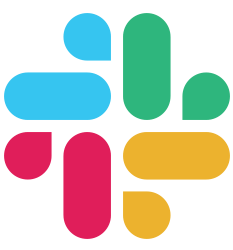Guides
File Uploads#
Buffalo allows for the easily handling of files uploaded from a form. Storing those files, such as to disk or S3, is up to you the end developer: Buffalo just gives you easy access to the file from the request.
Configuring the Form#
The f.FileTag form helper can be used to quickly add a file element to the form. When using this the enctype of the form is automatically switched to be multipart/form-data.
<%= form_for(widget, {action: widgetsPath(), method: "POST"}) { %>
<%= f.InputTag("Name") %>
<%= f.FileTag("MyFile") %>
<button class="btn btn-success" role="submit">Save</button>
<a href="<%= widgetsPath() %>" class="btn btn-warning" data-confirm="Are you sure?">Cancel</a>
<% } %>
Accessing a Form File#
In the buffalo.Context the c.File takes a string, the name of the form file parameter and will return a binding.File that can be used to easily retrieve a file from the from.
func SomeHandler(c buffalo.Context) error {
// ...
f, err := c.File("someFile")
if err != nil {
return errors.WithStack(err)
}
// ...
}
Binding to a Struct#
The c.Bind allows form elements to be bound to a struct, but it can also attach uploaded files to the struct. To do this, the type of the struct attribute must be a binding.File type.
In the example below you can see a model, which is configured to have a MyFile attribute that is of type binding.File. There is an AfterCreate callback on this example model that saves the file to disk after the model has been successfully saved to the database.
// models/widget.go
type Widget struct {
ID uuid.UUID `json:"id" db:"id"`
CreatedAt time.Time `json:"created_at" db:"created_at"`
UpdatedAt time.Time `json:"updated_at" db:"updated_at"`
Name string `json:"name" db:"name"`
MyFile binding.File `db:"-" form:"someFile"`
}
func (w *Widget) AfterCreate(tx *pop.Connection) error {
if !w.MyFile.Valid() {
return nil
}
dir := filepath.Join(".", "uploads")
if err := os.MkdirAll(dir, 0755); err != nil {
return errors.WithStack(err)
}
f, err := os.Create(filepath.Join(dir, w.MyFile.Filename))
if err != nil {
return errors.WithStack(err)
}
defer f.Close()
_, err = io.Copy(f, w.MyFile)
return err
}
Note: The MyFile attribute is not being saved to the database because of the db:"-" struct tag.
Testing File Uploads#
The HTTP testing library, github.com/gobuffalo/httptest (which is included in the github.com/gobuffalo/suite package that Buffalo uses for testing) has been updated to include two new functions: MultiPartPost and MultiPartPut.
These methods work just like the Post and Put methods, but instead they submit a multipart form, and can accept files for upload.
Like Post and Put, MultiPartPost and MultiPartPut, take a struct, or map, as the first argument: this is the equivalent of the HTML form you would post. The methods take a variadic second argument, httptest.File.
A httptest.File requires the name of the form parameter, ParamName; the name of the file, FileName; and an io.Reader, presumably the file you want to upload.
// actions/widgets_test.go
func (as *ActionSuite) Test_WidgetsResource_Create() {
// clear out the uploads directory
os.RemoveAll("./uploads")
// setup a new Widget
w := &models.Widget{Name: "Foo"}
// find the file we want to upload
r, err := os.Open("./logo.svg")
as.NoError(err)
// setup a new httptest.File to hold the file information
f := httptest.File{
// ParamName is the name of the form parameter
ParamName: "someFile",
// FileName is the name of the file being uploaded
FileName: r.Name(),
// Reader is the file that is to be uploaded, any io.Reader works
Reader: r,
}
// Post the Widget and the File(s) to /widgets
res, err := as.HTML("/widgets").MultiPartPost(w, f)
as.NoError(err)
as.Equal(302, res.Code)
// assert the file exists on disk
_, err = os.Stat("./uploads/logo.svg")
as.NoError(err)
// assert the Widget was saved to the DB correctly
as.NoError(as.DB.First(w))
as.Equal("Foo", w.Name)
as.NotZero(w.ID)
}